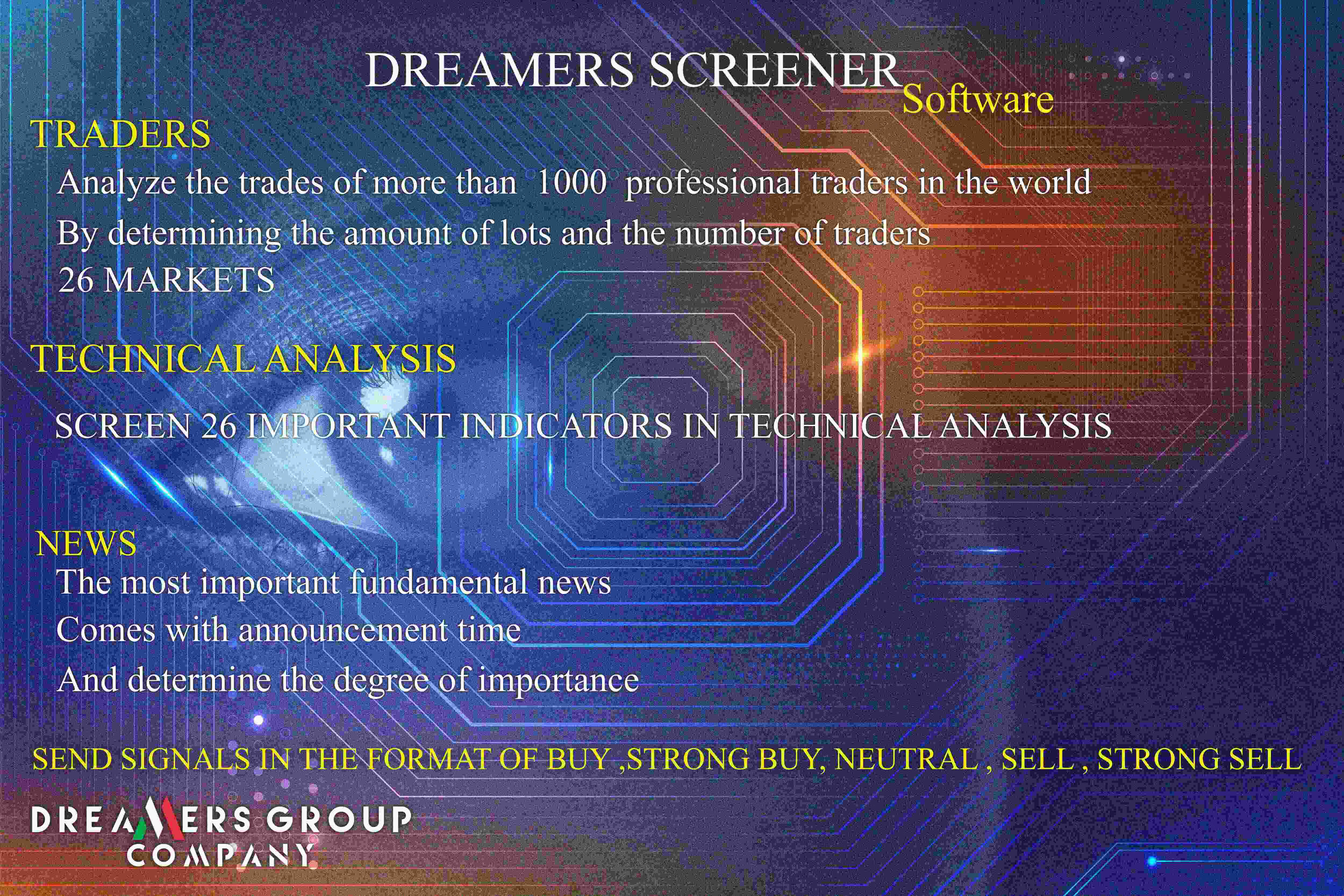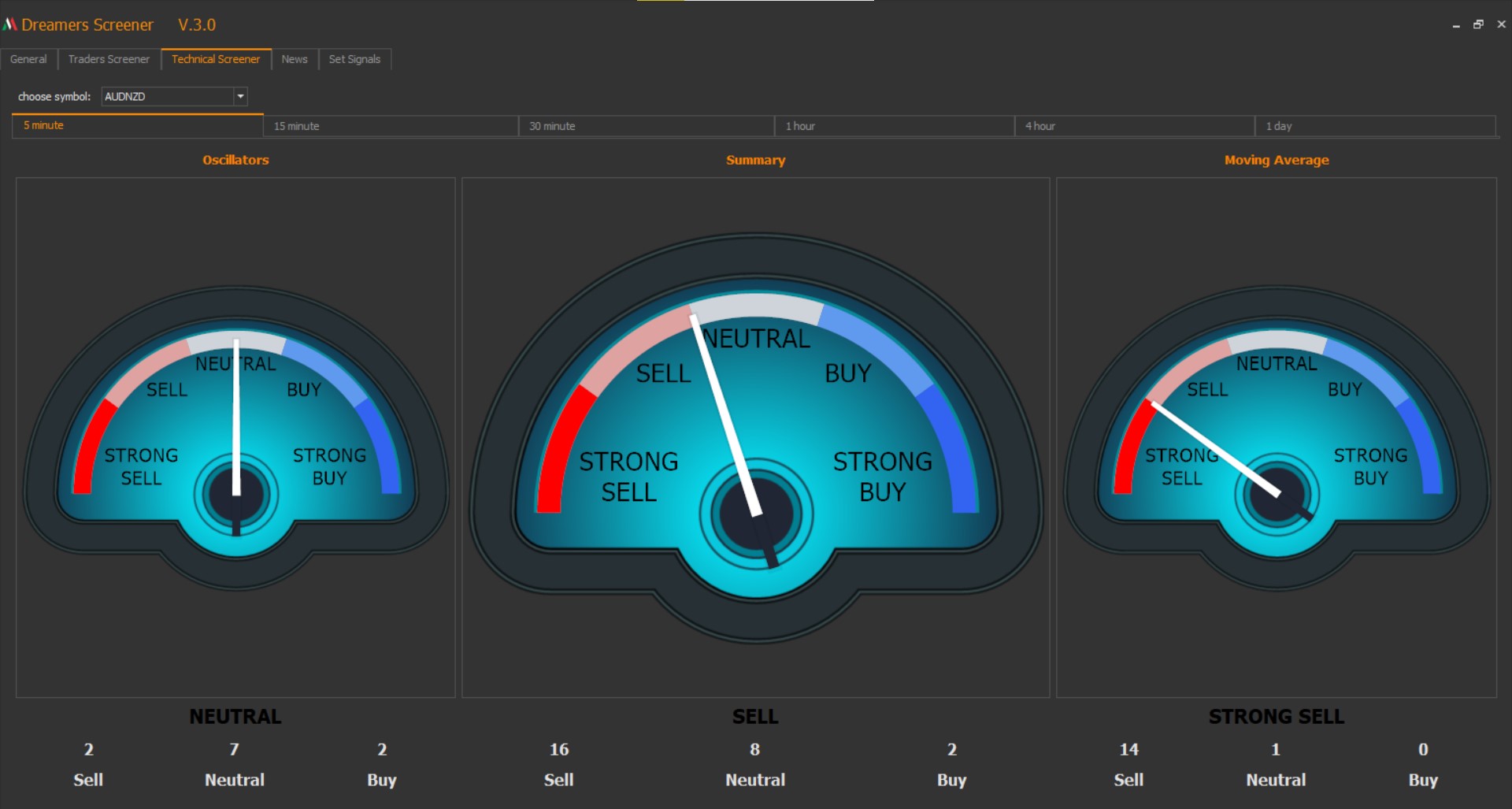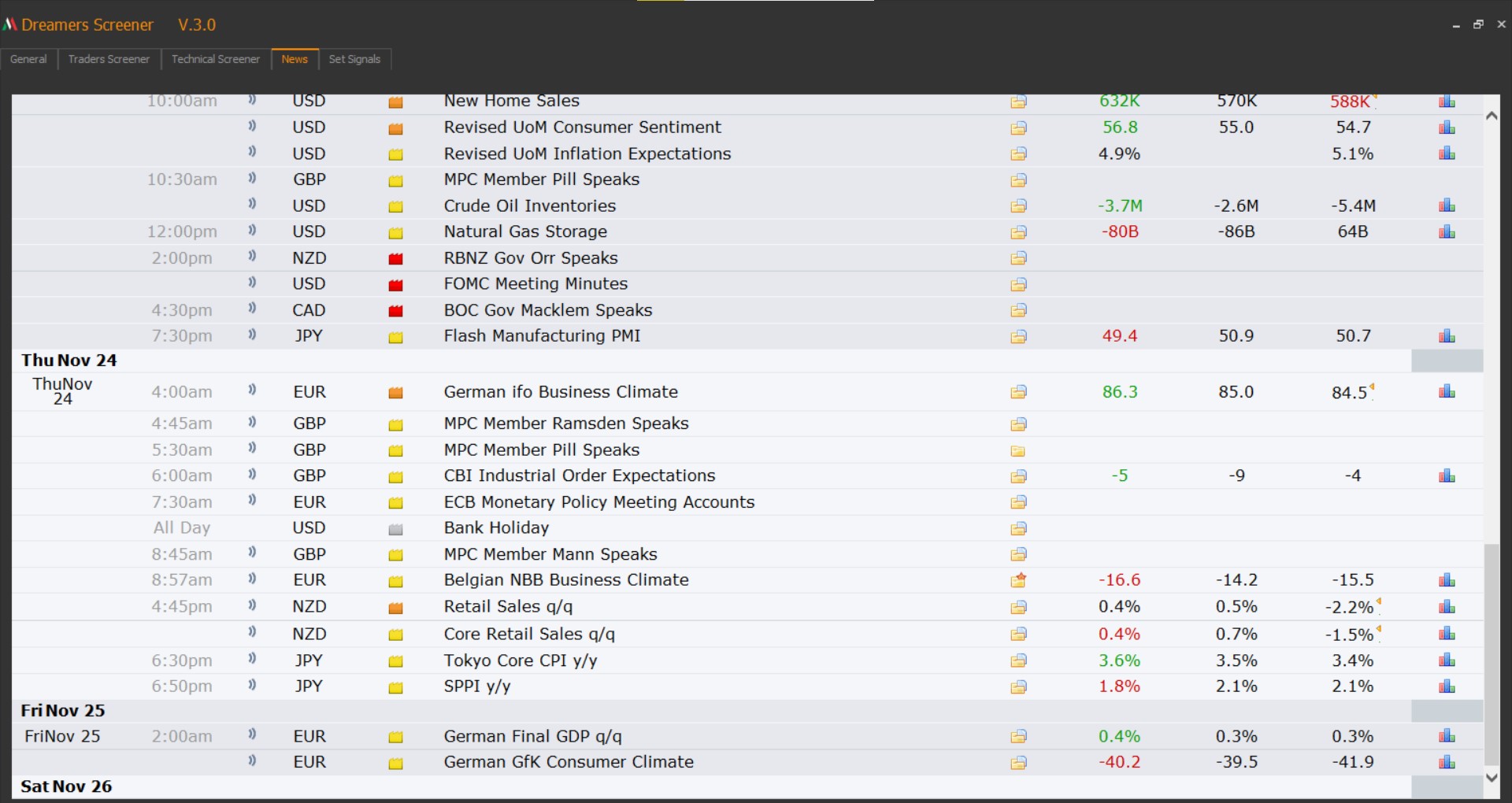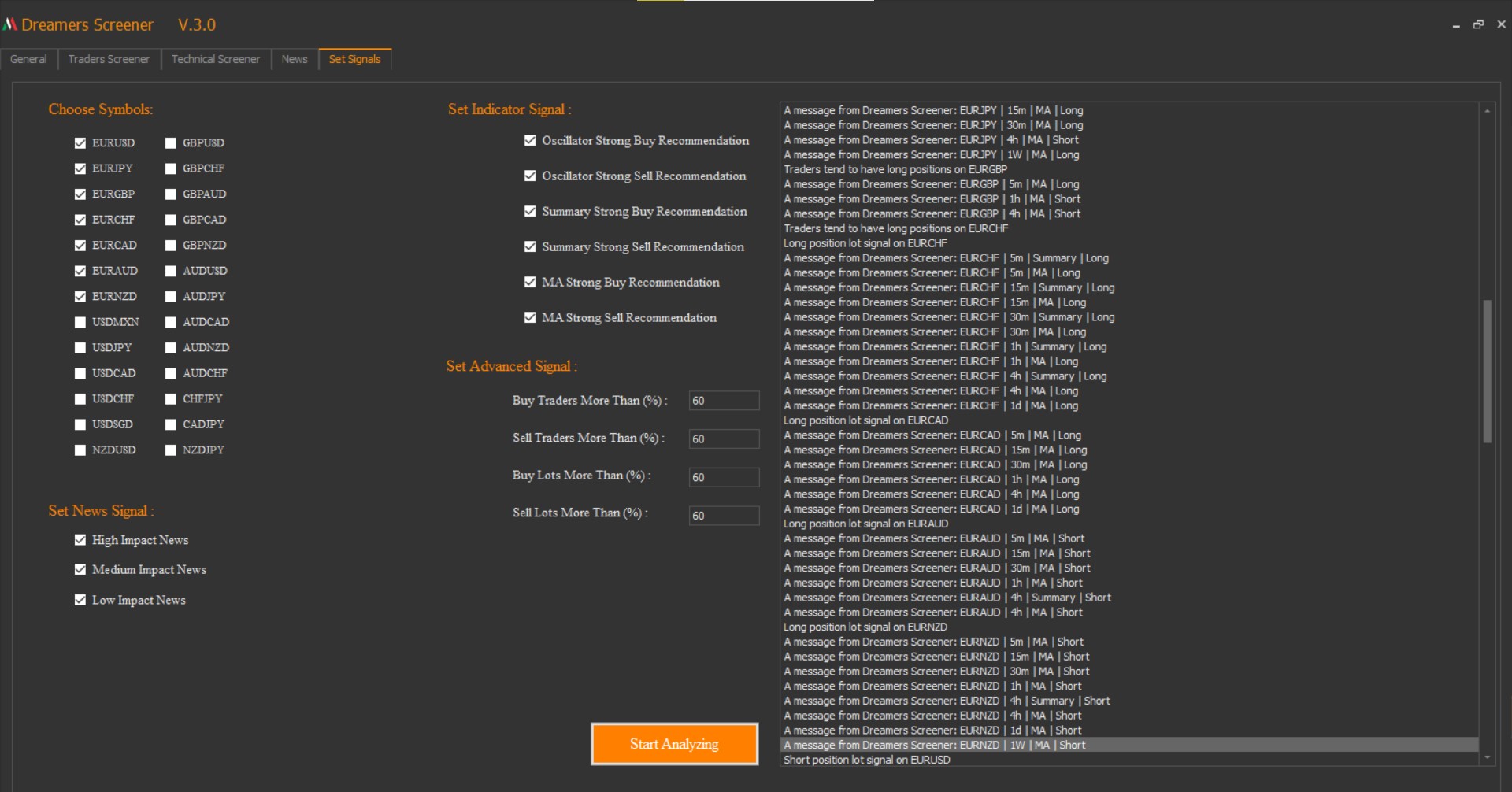DREAMERS SCREENER
TRADER SCREENER:
Analyze the trades of more than a thousand professional traders in the world
By determining the amount of lots and the number of traders
TECHNICAL ANALYSIS SCREENER :
This gauge displays a real-time technical analysis overview for your selected timeframe. The summary is based on the most popular technical indicators, such as Moving Averages, Oscillators and Pivots.
Technical Ratings
Definition
Technical Ratings is a technical analysis tool that combines the ratings of several TECHNICAL INDICATORS to make it easier for traders and investors to find profitable trades.
Calculations
These are the criteria used to determine the rating of the individual indicators used. Note that changes from the last bar are used to determine falling or rising states:
All Moving Averages
- Buy — MA value < price
- Sell — MA value > price
- Neutral — MA value = price
Ichimoku Cloud
- Buy — base line < price and conversion line crosses price from below and lead line 1 > price and lead line 1 > lead line 2
- Sell — base line > price and conversion line crosses price from above and lead line 1 < price and lead line 1 < lead line 2
- Neutral — neither Buy nor Sell
Relative Strength Index
- Buy — indicator < 30 and rising
- Sell — indicator > 70 and falling
- Neutral — neither Buy nor Sell
Stochastic
- Buy — main line < 20 and main line crosses over the signal line
- Sell — main line > 80 and main line crosses under the signal line
- Neutral — neither Buy nor Sell
Commodity Channel Index
- Buy — indicator < -100 and rising
- Sell — indicator > 100 and falling
- Neutral — neither Buy nor Sell
Average Directional Index
- Buy — indicator > 20 and +DI line crosses over -DI line
- Sell — indicator > 20 and +DI line crosses under -DI line
- Neutral — neither Buy nor Sell
Awesome Oscillator
- Buy — saucer and values are greater than 0, or cross over the zero line
- Sell — saucer and values are lower than 0, or cross under the zero line
- Neutral — neither Buy nor Sell
Momentum
- Buy — indicator values are rising
- Sell — indicator values are falling
- Neutral — neither Buy nor Sell
MACD
- Buy — main line values > signal line values
- Sell — main line values < signal line values
- Neutral — neither Buy nor Sell
Stochastic RSI
- Buy — downtrend and K and D lines < 20 and K line crosses over D line
- Sell — uptrend and K and D lines > 80 and K line crosses under D line
- Neutral — neither Buy nor Sell
Williams Percent Range
- Buy — indicator < lower band and rising
- Sell — indicator > upper band and falling
- Neutral — neither Buy nor Sell
Bulls and Bears Power
- Buy — uptrend and BearPower < zero and BearPower is rising
- Sell — downtrend and BullPower > zero and BullPower is falling
- Neutral — neither Buy nor Sell
Ultimate Oscillator
- Buy — UO > 70
- Sell — UO < 30
- Neutral — neither Buy nor Sell
The numerical value of the Sell rating is -1, Neutral is 0 and Buy is 1. The group and overall ratings are calculated as the average of the ratings of the individual indicators.
Recommendations for the group or overall ratings are based on this numerical rating value and determined according to the following criteria:
- [-1.0 ≥ value < -0.5] — Strong Sell
- [-0.5 ≥ value < -0.1] — Sell
- [-0.1 ≥ value ≤ 0.1] — Neutral
- [0.1 > value ≤ 0.5] — Buy
- [0.5 > value ≤ 1.0] — Strong Buy
The basics
The recommendations given by the indicator are based on the ratings calculated for the various indicators included in it.
The overall rating of the indicator includes two large groups of indicators. The first consists of SMAs and EMAs with different lengths (MA lengths are 10, 20, 30, 50, 100 and 200), the Ichimoku Cloud (9, 26, 52), VWMA (20) and HullMA (9). The second one is calculated on the following oscillators: RSI (14), Stochastic (14, 3, 3), CCI (20), ADX (14, 14), AO, Momentum (10), MACD (12, 26, 9), Stochastic RSI (3, 3, 14, 14), Williams %R (14), Bulls and Bears Power and UO (7,14,28). Each group's rating is calculated separately, so you can select the group in the indicator settings and its respective rating calculation will be displayed on the chart.
What to look for
The Technical Ratings tool is designed to have values that fluctuate above and below a zero line. Its values are plotted as a histogram of red, blue and gray bars, and depend on your selection in the Rating is based on field of the script's inputs, where you can choose to view the value of the MAs rating, the oscillators rating, or the average of both.
Columns are gray when the value of the indicator is between 0.1 and -0.1. Progressively more saturated blue columns indicate rising values above 0.1, and more saturated red columns indicate progressively falling values below -0.1.
The label at the end of the histogram displays the state of the MAs, oscillators, and the overall rating. Its color is determined by the value of the rating selected in the Rating is based on field: gray for neutral, blue for Buy or Strong Buy, red for Sell or Strong Sell.
Summary
Technical Ratings can be a valuable technical analysis tool for many analysts or traders. Many traders use a selection of complementary indicators to make better decisions. Technical Ratings simplifies this task by combining the most popular indicators and their signals.
Note: DREAMERS does not recommend that anyone buy or sell any financial instrument based solely on the recommendations of the Technical Ratings indicator. Recommendations merely indicate the fulfillment of certain conditions of a set of individual indicators that may help the user to spot potentially favorable conditions for a transaction, if this is consistent with his/her strategy.
NEWS
-The most important fundamental news
-Comes with announcement time
-And determine the degree of importance